The Playground app
When you login to Stryke with a new user, the first thing you will notice is an app that has been created for you called 'Palyground app'. The playground app is there for you to see how apps are put together and to get familiar with Stryke starting from an existing example.
We encourage you to take a look at the app, use it and modify it as you wish.
The playground app is a receipts management app, a simple concept all of us can relate with. Entities have been defined for: the receipts, related businesses and receipts types. there is also an entity to facilitates the creation of reports. You will find 2 actions: one to validate receipt records as they are created and another to generate an HTML report document from a button.
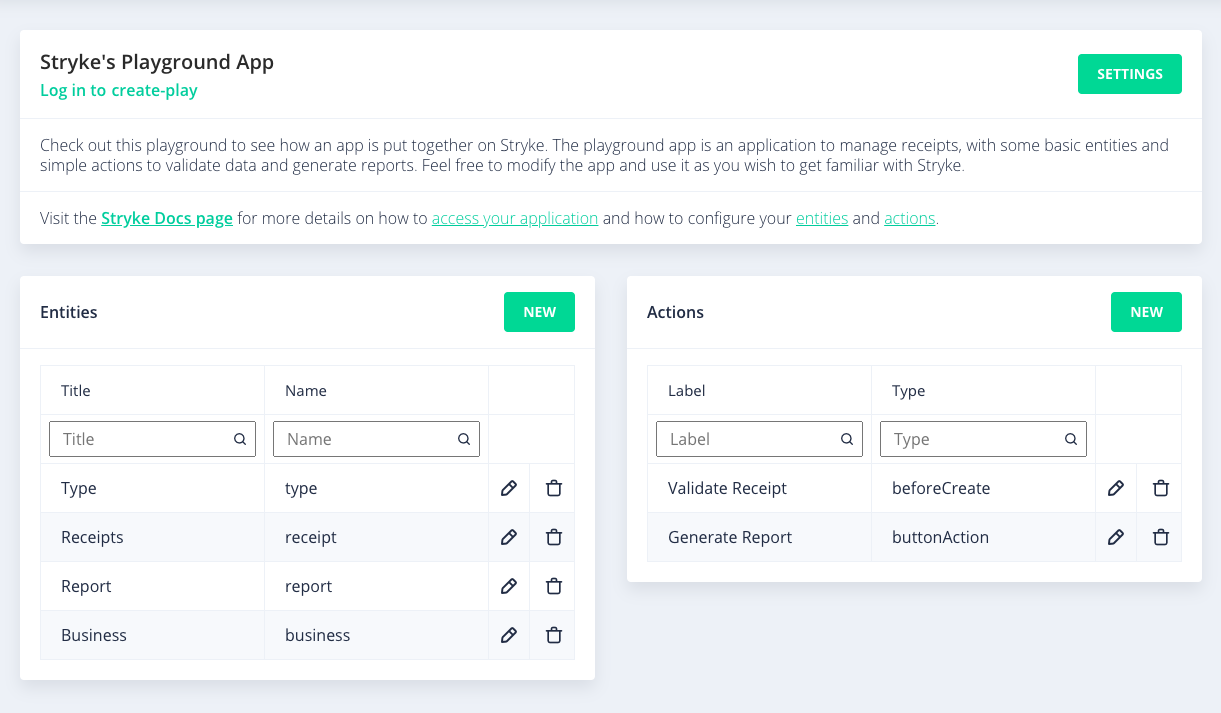
Logging in to your Playground app
You can access the playground app using its default user: 'admin@[playgroundapp name].io' whose password is the same as your Stryke's user password.
For more detail see the section on how to login an app for the first time.