Access Control
Access control configuration
Stryke offers the ability to configure the level of access certain users have to specific resources (data). This is called 'access control'. The configuration of access control is exclusive to admin users.
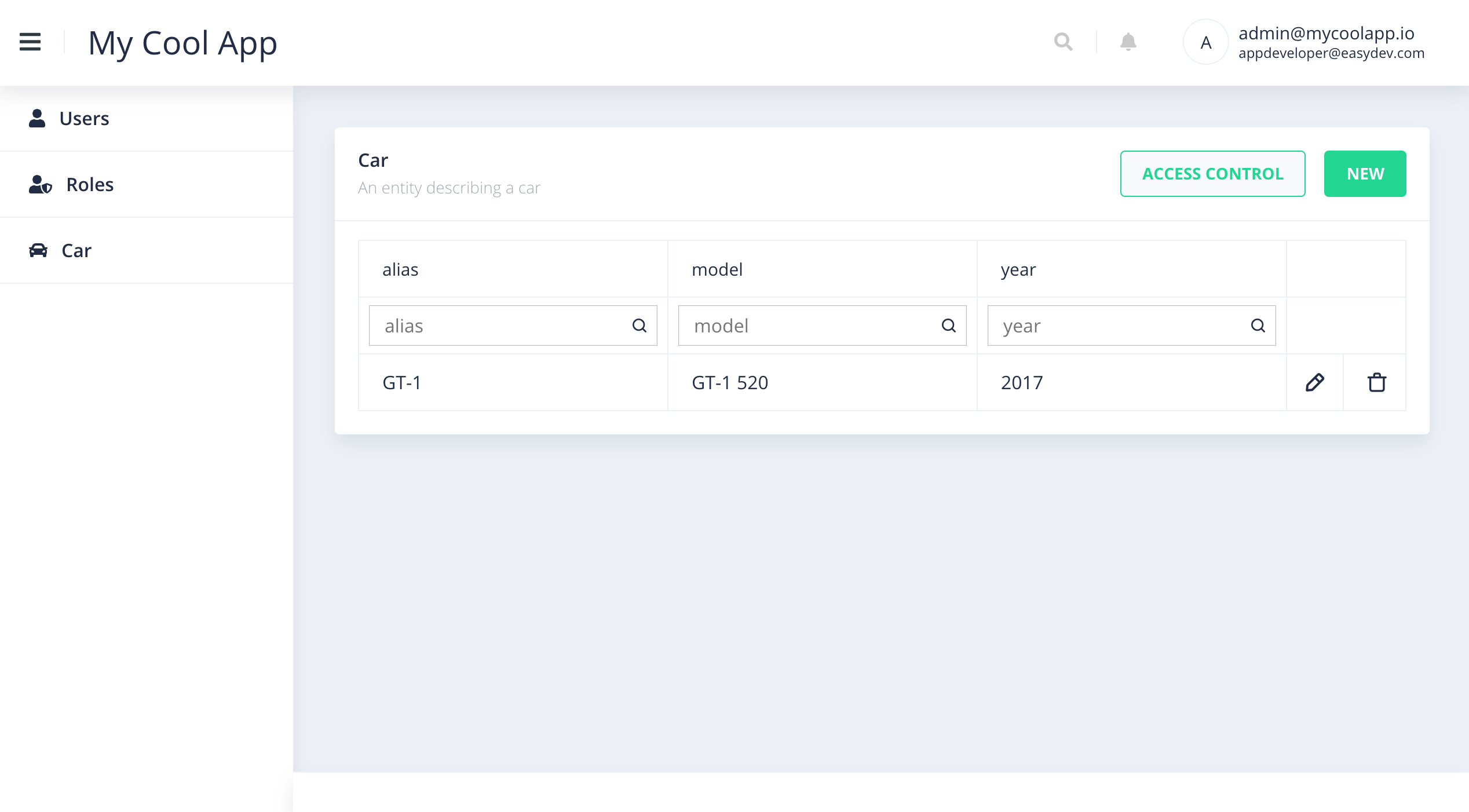
Admin users can edit access control configuration within the app's UI.
Access control can be set at an entity level for each user role. This means that the access control configuration or rule that is defined will apply to all users of a certain role in regards to data of the configured entity.
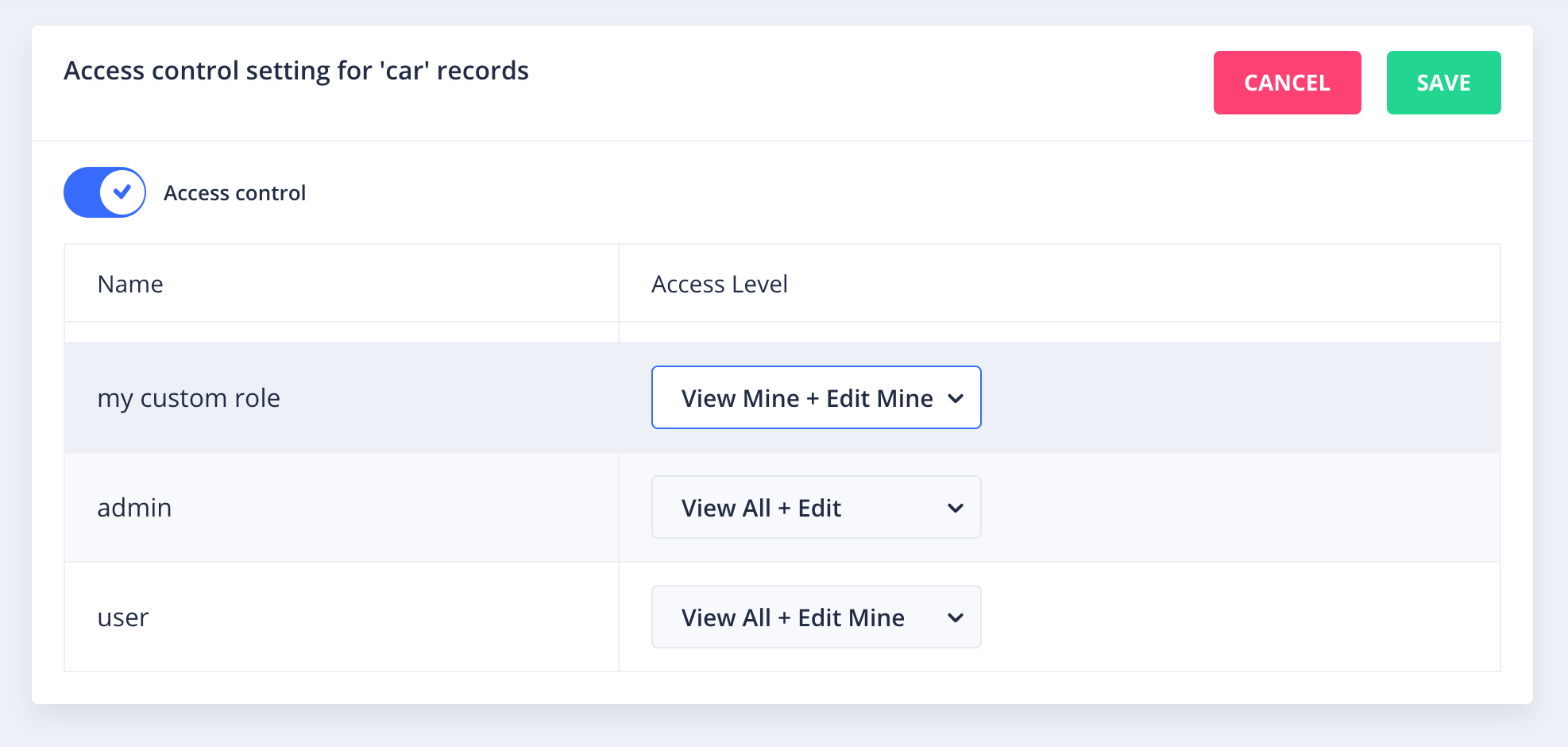
Consider the example above. The 'car' entity is configured to allow users of type 'my custom role' to have a level of access of 'View mine + Edit mine' to 'car' records. This means that all users that have that role will only be able to view and modify records of the entity 'car' that were created by them.
The levels of access control that can be set are described below.
Levels of access
| Access Control Level | Description |
|---|---|
| View All + Edit | Can view and edit any record of that entity |
| View All | Can view all records of that entity but cannot edit them |
| View All + Edit Mine | Can view all records of that entity but only edit the ones created by the user accessing |
| View Mine + Edit Mine | Can view and edit only records of that entity created by the user accessing |
| None | Cannot view nor edit any record of this entity. Users will not see the entity at all |