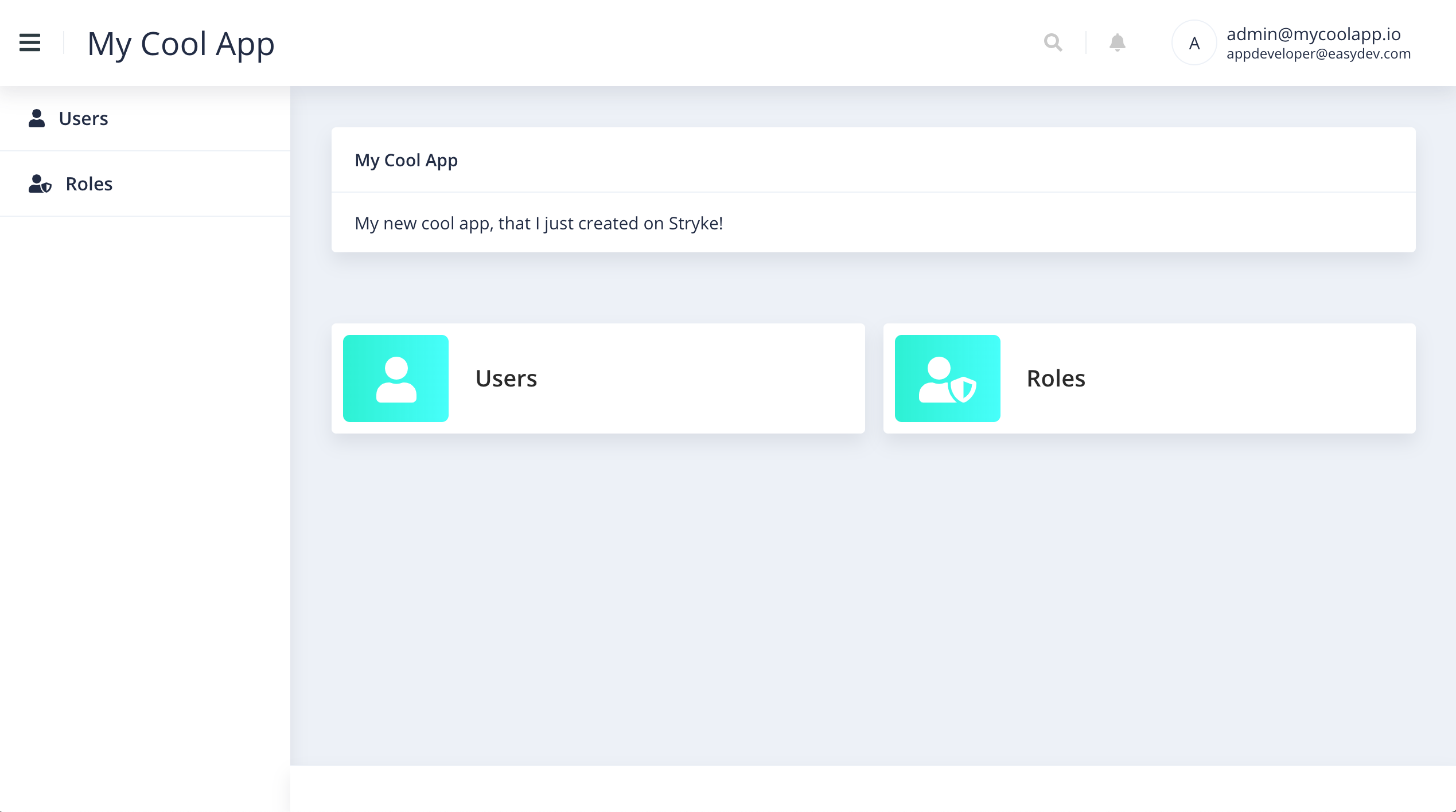Stryke App UI
Once you have created an app, it can be used via the a pre-built user interface that Stryke provides or via the Stryke API.
The first approach gives you the ability to use the application from the moment in which it is created, with access to most of the features provided by the platform.
Alternative, using the API, gives you the option to use Stryke as a backend if you wish to develop your own user interface, or if your application does not require a UI at all.
Stryke App Login
You can log in your app and use the UI provided via the following url:
The url of your app is the one you defined when the app was created. By default, this is the name of your app without spaces, all in lower case.
Default admin user
When an app is created, Stryke will create a default admin user for it. The username for this user can be found under the app's settings, and will follow this format:
Going through the reset password flow will allow you to set a password for the admin user.
Once a password is set, the admin user is ready to be used to login the app.